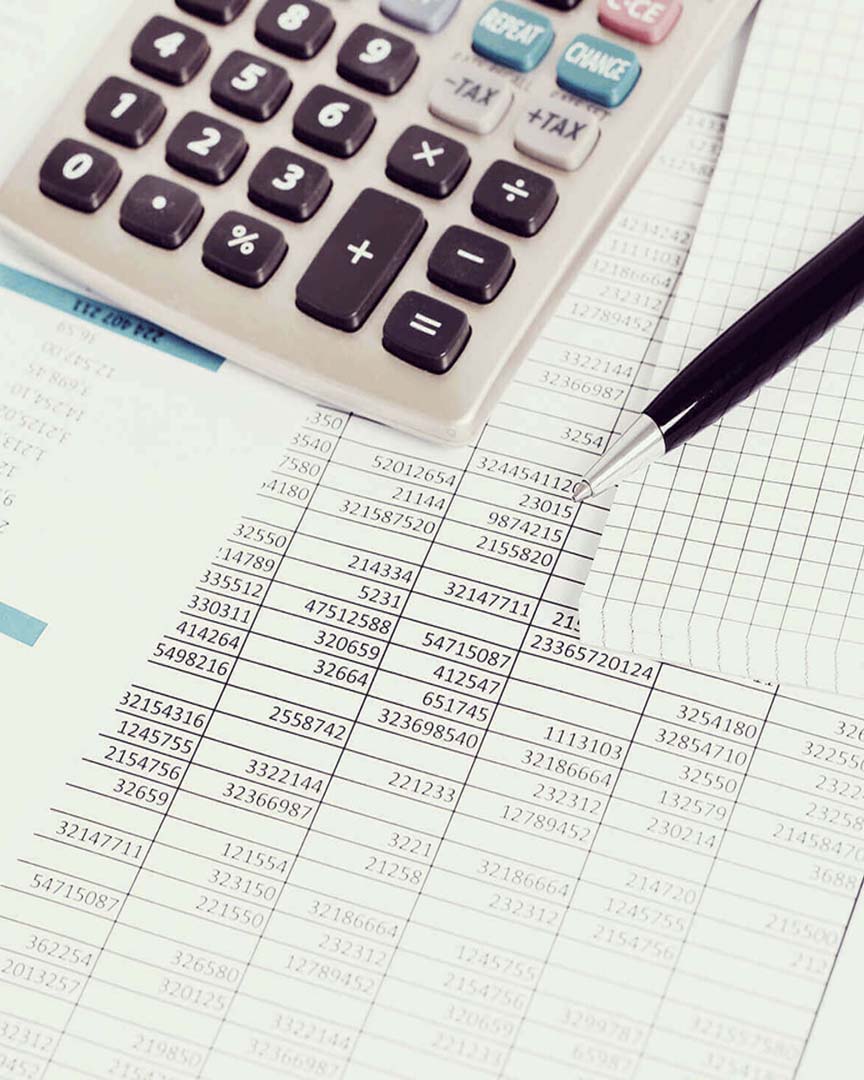You can use Online Banking to Pay Taxes to the Canada Revenue Agency (CRA). One can do this by selecting Canada Revenue Agency (CRA) in the list of payees in combination with your Social Insurance Number and entering tax year of which you want to pay the tax.
Step-by-Step Procedure to Pay Individual Tax Online:
- Sign in to your Online Banking portal for individuals.
- Choose a payee with options:
- CRA (Revenue) – Current-Year Tax Return(for paying your current tax return), can be used only once per return.
- CRA (Revenue) – Tax Amount Owing(for paying any amount owing).
- CRA (Revenue) – Tax Instalment(for paying tax for future year).
- Now enter your Social Insurance Number as your Canada Revenue Agency (CRA) Account number.
List of Banks for Paying Individual Tax:
- ATB Online – https://www.atb.com/sign-in/
- BMO – https://www1.bmo.com/onlinebanking/cgi-bin/netbnx/NBmain?product=5
- Canadian Western Bank – https://www.cwbank.com/en/business
- CIBC – https://www.cibc.com/en/personal-banking/ways-to-bank/how-to/account-management.html
- Desjardins – https://www.desjardins.com/ca/
- EQ Bank – https://www.eqbank.ca/
- HSBC – https://www.security.online-banking.hsbc.ca/gsa/SECURITY_LOGON_PAGE/
- KEB Canada – https://kebhanabank.ca/ca/hp/personal/main.do
- Laurentian Bank – https://www.banquelaurentienne.ca/en/index.sn
- National Bank – https://www.nbc.ca/
- President’s Choice – https://www.pcfinancial.ca/en
- Scotiabank – https://www.scotiabank.com/ca/en/personal.html
- Tangerine – https://www.tangerine.ca/en
- TD Canada Trust – https://www.td.com/ca/en/personal-banking/my-accounts/
- Alberta Credit Unions – https://www.td.com/ca/en/personal-banking/my-accounts/
- Atlantic Canada Credit Unions – http://atlanticcreditunions.ca/products-services/online-banking/
How long it takes for CRA To process your Income Tax?
The processing time taken by Canada Revenue Agency (CRA) is up to 5 business days from the date of making the payment. Therefore it is always advised that you make payment on time to avoid fees and interest.